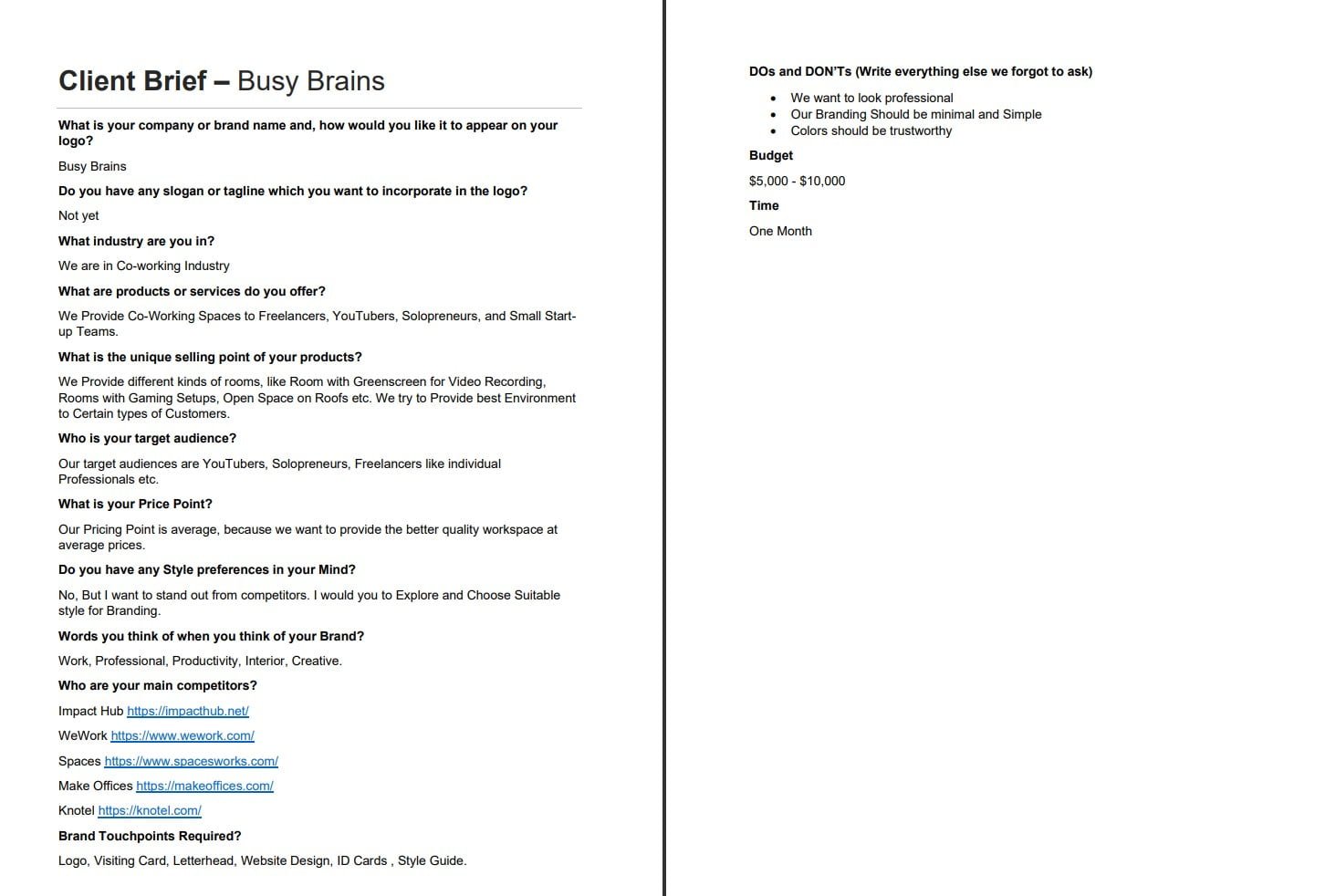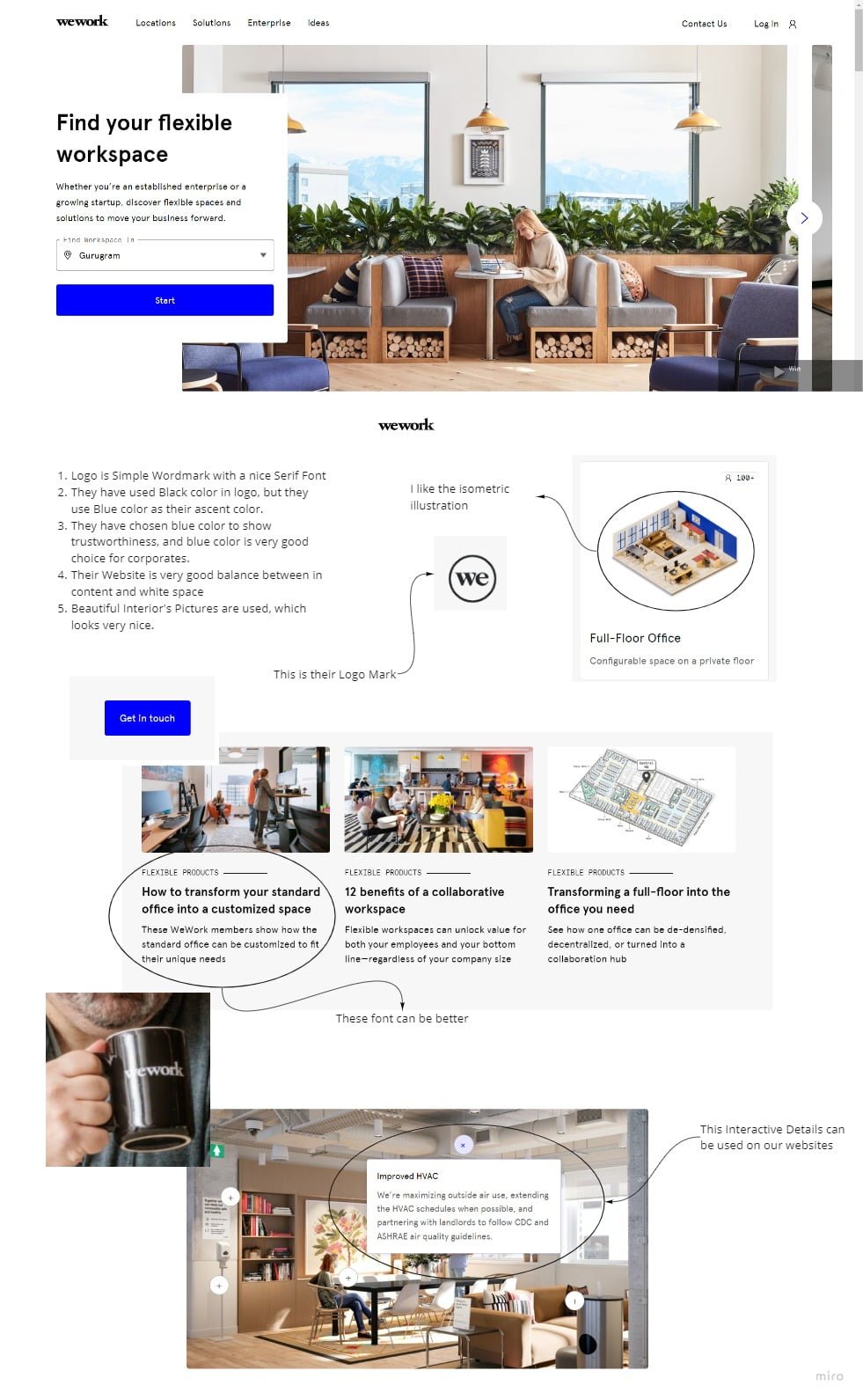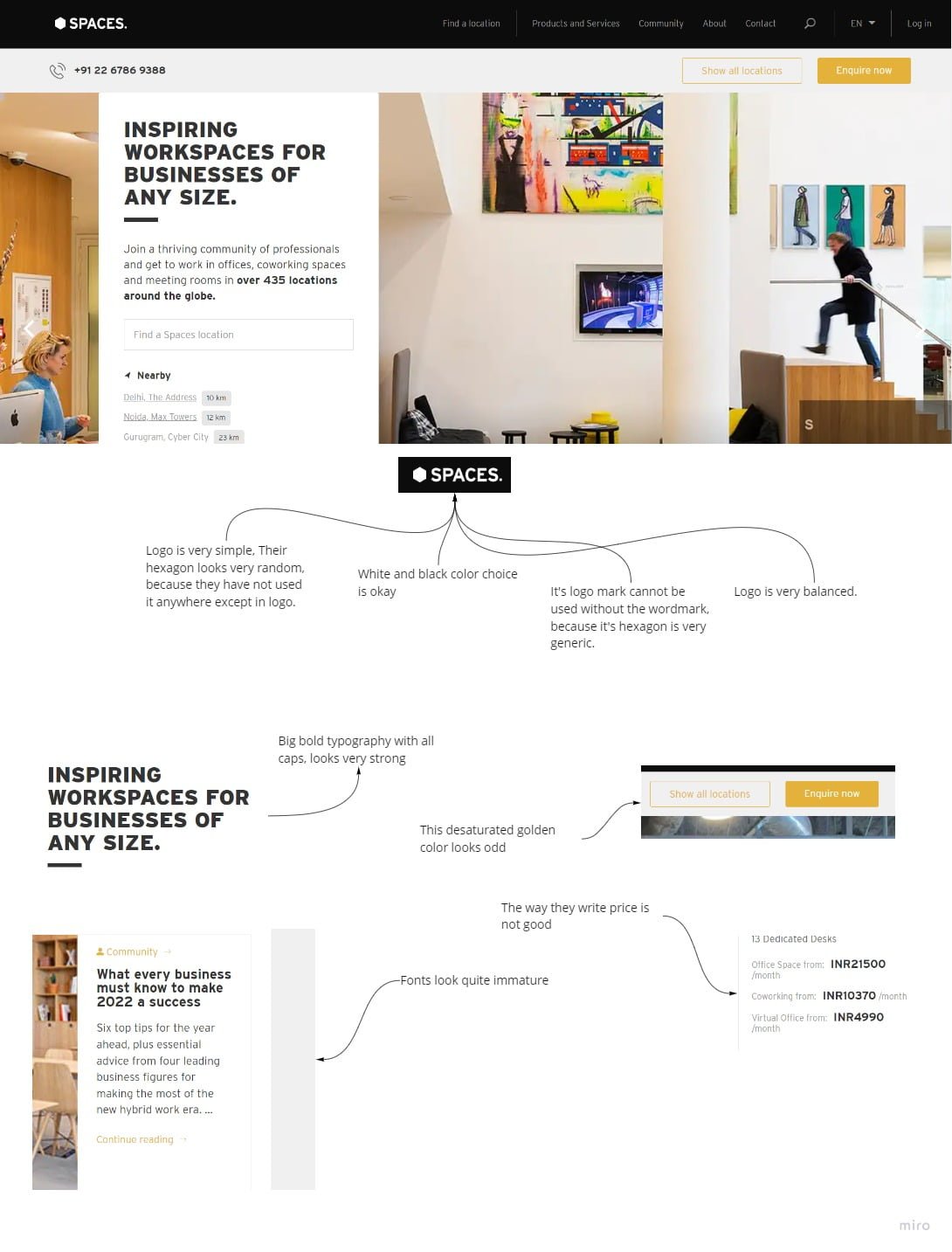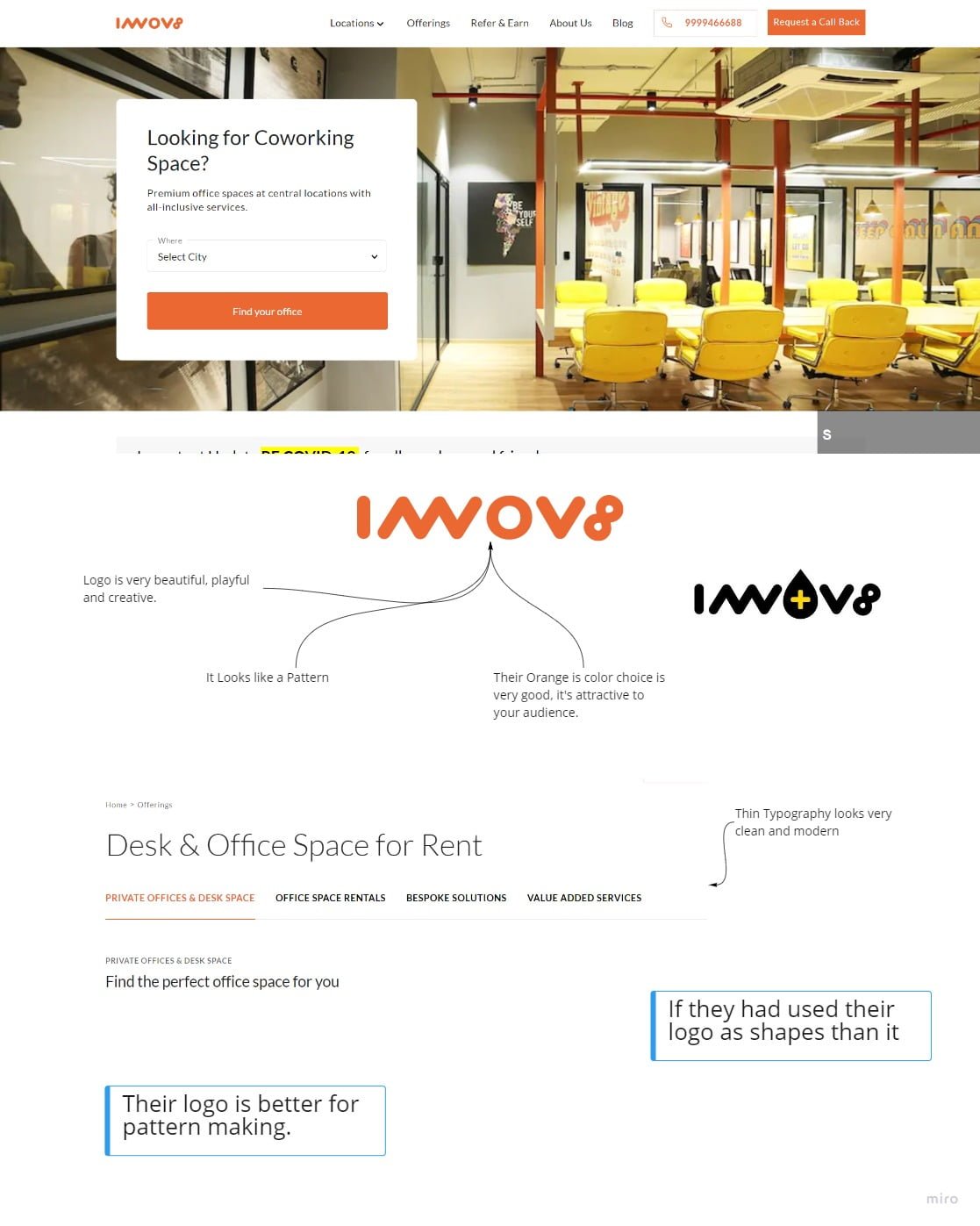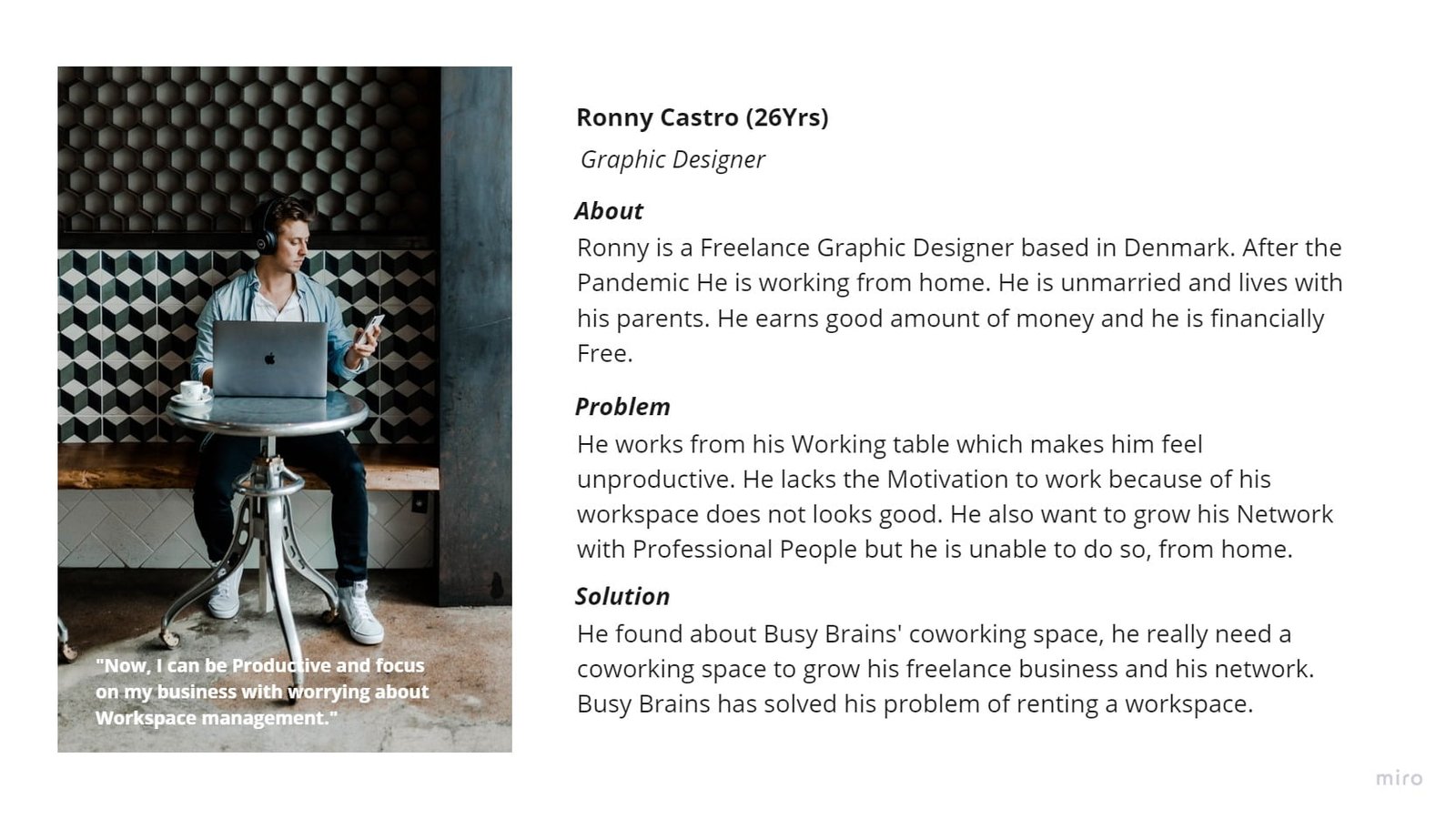Book Bucket – Logo Design Masterclass Ep. 13
Today we are going to share the Logo Design Masterclass 13, Watch this full video to learn the full branding process from start to finish.
Logo Design Masterclass Episode – 13
In this Logo Design Tutorial, you will see the full process to make a professional logo design for your client. In this video, we will use miro to manage our logo design process.
What will you learn:
★ What questions to ask in the creative brief
★ How to do Brand and Industry Research
★ How to do Competitor’s Study
★ How to make user persona
★ How to do brainstorming/mind mapping
★ How to gather inspiration
★ How to generate Logo Design Concepts
★ How to use Illustrator to make logo Designs
★ How to write story and meaning behind the logo design
★ How to choose the color for logo Design
★ How to make logo design mockup
★ How to Export logo design files and how to hand over the logo to the client.
What’s New in this Tutorial:
✓ Miro Web Application is Used
✓ Easy way to make user persona
✓ Better Brainstorming with wires
✓ Stylescape Introduced
✓ All the Sketches show, even the bad ones
✓ Better Competitor’s Study
✓ Story Behind the Logo choose
✓ Mockup Design Added
Timestamps are provided down below for further assistance with this full YouTube tutorial.
hh:mm:ss Chapters
00:00:00:00 Intro
00:00:14:57 Getting the Brief
00:02:42:05 Research
00:07:15:51 Competitor’s Study
00:17:36:32 User Persona
00:22:50:21 Brainstorming
00:26:06:55 Stylescape
00:41:06:32 Sketching
00:43:11:16 Logo Concept 1
00:48:56:16 Logo Concept 2
00:59:59:58 Logo Concept 3
01:08:40:25 Logo Story
01:09:42:12 Logo Refine & Using Colors
01:15:14:31 Logo Export
01:17:38:27 Logo Mockup
Other Logo Design Process Tutorials:
Episode 1 – Smart Soul : https://youtu.be/9NmAJh-fpSY
Episode 2 – Black Stick : https://youtu.be/g5G0Qj0UymM
Episode 3 – Carry Club : https://youtu.be/R72KRxYltes
Episode 4 – Twin Collar : https://youtu.be/RbiCElsrQ3o
Episode 5 – Scrap Ideas : https://youtu.be/RbiCElsrQ3o
Episode 6 – Slim Piano : https://youtu.be/x_HsWgmnS1k
Episode 7 – Light Years : https://youtu.be/qgeYokzwyxA
Episode 8 – Circle Gate : https://youtu.be/9BP6mYaJroA
Episode 9 – Have Fish : https://youtu.be/ZxiPnTzMDwI
Episode 10 – Diet Loop : https://youtu.be/j058QO2Np5Q
Episode 11 – Leaf Cart : https://youtu.be/_OjjJVwNFG4
Episode 12 – Busy Brains : https://youtu.be/2hG2S6XeeaA